(1) Install MediaWiki (the example given here is done by login as root and type the command in terminal mode)
# yum install mediawiki
Normally, yum would also install php-mysql, php-pgsql, php, httpd because they are dependencies.
(2) Apache (httpd) needs the file /etc/mime.types which is provided by the package mailcap. But when install httpd, yum does not know that httpd needs mailcap, so you have to install mailcap manually.
# yum install mailcap
(3) MediaWiki requires a database server. Since the database server can be MySQL or PostgreSQL, and it does not have to be on the same computer, the database server is not defined as a dependency for mediawiki.
If you want to use MySQL
# yum install mysql-server mysql
If you want to use PostgreSQL
# yum install postgresql-server postgresql
(4) Start database server (if using MySQL) and web server
# service mysql start
# service httpd start
If you want to automatically start them every time you reboot the system, type the following commands
# chkconfig mysql on
# chkconfig httpd on
(5) MediaWiki is installed in /usr/share/mediawiki with files specific to a site installed in /var/www/wiki which contains the following directories and files
config/
config/index.php
images/
index.php -> /usr/share/mediawiki/index.php
The files in /var/www/wiki is used as a template. Without making any customizations in Apache (httpd.conf), Apache can only access /var/www/html. So copy the MediaWiki template directory to /var/www/html
# cp -a /var/www/wiki /var/www/html
Now the files for your wiki is in /var/www/html/wiki and your wiki pages are stored in database server (to be installed later)
(6) The files which define the skins for the wiki (images, css, js) is installed in /usr/share/mediawiki/skins which is not accessible by web server. You have to make them accessible by one of the following ways.
If you would not make any customization to the skins, create a soft link to the skins directory
# ln -s /usr/share/mediawiki/skins /var/www/html/wiki/skins
If you would customize the skins, copy the skins directory
# cp -a /usr/share/mediawiki/skins /var/www/html/wiki
(7) Enter the following URL in your web browser (Firefox, or Konqueror, or any of your favourite)
http://localhost/wiki
(8) For first time access to MediaWiki, it would response with a page saying "Please set up the wiki first." Click on the link, which would browse to
http://localhost/wiki/config/index.php
(9) Fill in the options in the configuration page. Most of them just accept the default will be OK. Remember to choose either MySQL or PostreSQL as your database server. I suggest click on the "Use superuser account" checkbox, and enter the username of the database superuser account and password (For MySQL, the default superuser is root, for PostgreSQL, it is postgres), otherwise it may have problems in creating the database.
(10) Click the "Install MediaWiki" button at the bottom of the configuration page.
(11) If everything is OK, "MediaWiki installation successful" page is displayed.
(12) Move the config/LocalSettings.php file into the parent directory, e.g. in terminal command mode,
# mv /var/www/html/wiki/config/LocalSettings.php /var/www/html/wiki
(13) Remove the config directory for security reason
# rm -fr /var/www/html/wiki/config
(14) Type the following URL in your web browser, firefox or konquerer, or any others
http://localhost/wiki
(15) The MediaWiki main page should be displayed.
Hope this can help. Further enhancements are welcome. Where is the VOBS!
Welcome to Fedora 11 |
For more general information about the Fedora Project, including goals, values, how to get Fedora, and how to join the global community of contributors, see the Overview page.
Comprehensive release notes for Fedora 11 are also available, which describe the changes in Fedora since the last release, and are full of information for both new and experienced users.
Download Fedora 11
To get a copy of Fedora 11, visit get.fedoraproject.org. Options for direct download and BitTorrent are available.
Fedora 11 Release Overview
Fedora 11 continues the Fedora Project's tradition of the Four Foundations: Freedom, Friends, Features, First. Freedom represents dedication to free software and content. Friends represents the strength of our community. Features represents our commitment to excellence. First represents our commitment to innovation.
Fedora's hallmarks are technical excellence and innovation. Fedora 11 is packed with tons of new features across the spectrum from casual desktop user to hardcore hacker. Additionally, Fedora 11 offers a very good technical preview of features that may appear in the upcoming version of Red Hat Enterprise Linux. Fedora 11 showcases a new default filesystem in ext4, a 20 second startup, and the latest GNOME, KDE and XFCE releases. Firefox 3.5 and Thunderbird 3 latest pre-releases are available as well. Fedora 11 features Presto, a yum plugin that reduces bandwidth consumption drastically by downloading only binary differences between updates. It also features Openchange for interoperability with Microsoft Exchange. There are new security enhancements, improved and upgraded development tools, and cutting edge features in areas such as virtualization.
For a complete list of Fedora 11 features see the complete Fedora 11 feature list.
For some more detailed coverage of features, you can see either the Fedora 11 talking points for a high level overview or take a look at the Fedora 11 in-depth feature profiles for more detailed discussion on specific features.
Screenshot Tour
The Fedora 11 screenshot tour includes what's new and exciting in pictorial form. Enjoy the new KDE 4.2.2, Firefox 3.5,Thunderbird 3 or the new PulseAudio volume controls.
Fedora 11 Multimedia
In anticipation of the release there have been several podcasts and interviews produced as well as other multimedia such as screencasts. You can find links to those below.
Podcasts
A number of podcasts on topics such as a General Overview of F11 and specific features like Presto, Kernel Mode Setting, and PackageKit can be found at the Fedora 11 podcasts page.
Print Interviews
An interview with Lennart Poettring on Fedora 11's Volume Control - The Sound of Fedora 11
An interview with Daniel Berrange on upcoming Virtualization improvements in Fedora 11 - Fedora 11: Virtual(ization) Reality
An interview with Bastien Nocera on Fedora 11's Fingerprint Authentication - Fedora 11: Raise Thy Mighty...Finger?
Screencasts
Plymouth (Fedora's graphical boot system) includes a new bootup sequence called "Charge," created by Mike Langlie and Ray Strode. Plymouth has a separate plugin system that allows anyone to create themes such as "Charge" for use on Fedora or other derivative distributions.
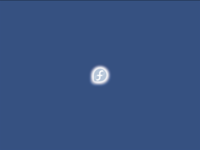 |
| Ogg-Theora Video |
You can watch this video directly within Firefox 3.1 or higher, such as in Firefox 3.5 provided by Fedora 11, or other HTML 5 capable browsers. Using a different browser that's not HTML 5 capable? You have our sympathies. Try these links:
****************************************************************************Fedora 11 Upgrade Tutorial
I've already got Fedora 10 and want to upgrade to Fedora 11. How do I upgrade my computer from Fedora Linux 10 to Fedora Linux 11?
Fedora 11 can be directly upgraded over the Internet using the various methods available. Backup all your data (/home and other directories), config file and sql files. Use tools such as rsync or tar to make backup to CD / DVD or other server.
Login as root user to perform upgrade.
 WARNING! It is not possible to upgrade directly from Fedora 9 to Fedora 11. To upgrade Fedora 9 to Fedora 11, upgrade to Fedora 10 first. Make sure you backup imporant data before using the information provided below. Also, the yum update step should NOT be run inside a gnome / kdep desktop session/gnome-terminal. It could result in a unusable install when gnome-terminal segfaults during the upgrade. Update should be run in a vty, runlevel 3, or a screen session.
WARNING! It is not possible to upgrade directly from Fedora 9 to Fedora 11. To upgrade Fedora 9 to Fedora 11, upgrade to Fedora 10 first. Make sure you backup imporant data before using the information provided below. Also, the yum update step should NOT be run inside a gnome / kdep desktop session/gnome-terminal. It could result in a unusable install when gnome-terminal segfaults during the upgrade. Update should be run in a vty, runlevel 3, or a screen session. Apply Fedora 10 Patches and Software Updates
Type the following command to apply existing update:# yum update rpmReboot the system if a new kernel installed for Fedora 10 (otherwise skip to next step):
# yum -y update
# yum clean all# reboot
Upgrade Fedora 10 to Fedora 11
Type the following commands to perform actual upgrade:# yum install preupgrade
# preupgrade
If you need GUI tool, enter:# preupgrade-gui
How do I Upgrade Fedora 10 Server?
Backup everything and type the following commands as root user:# yum -y update
# yum install preupgrade
# preupgrade-cli
# reboot
How Do I Upgrade Fedora 10 Using CD / DVD?
Apply existing patches to fedora 10:# yum -y update
Backup all required data, config and sql files.
Insert CD / DVD into CDROM and reboot the system. Make sure BIOS is configured to boot from CD / DVD.
To perform an upgrade, select Perform an upgrade of an existing installation. Click Next when you are ready to begin your upgrade.
This article I copied for my personal reference since I tend to forget things such as names, addresses, SSH Tunnel configurations, severe acts of nature and so on…
Concerning Tunnels:
A tunnel is usually an underground passage from one place to another. Why is there a reason to go through a tunnel instead above ground I can’t really answer in general, but I sure know why I have to use tunnels in my daily IT routines.
The tunneling allows me to deliver payload securely and also allows me to access resources that are otherwise restricted from my location.
The example below demonstrates the setup of an SSH Tunnel that is used for simple internet browsing.
Microsoft Windows 2000/XP/2003/Vista
When using Microsoft Windows operating systems I create SSH Tunnels using Putty.
1. Connect to an SSH server using Putty.
In this example I am using the hosting for this website.
2. Right click on the SSH Toolbar and select “Change Settings…”
3. On the newly opened windows select Connection >> SSH >> Tunnels. Type in the source port the number “80″. This number is simply an example and you must feel free to use any appropriate port number on your host.
In the destination text box type “localhost” and select the radio button “Dynamic”.
4. Click Add and add other ports if you might need them for some purpose. You should see your Port forwarding rule added as D80 if you have used the above settings. Once you added the port forwarding, apply the change.
Your tunnel is now ready. You can check this with telnet for example.
Linux/Mac OSX/UNIX
Under Linux the configuration is quite simplified compared to windows so no screen shots are neccessary.
Open a terminal and connect to the remote ssh server/host with the following command:
host# sudo /sbin/ssh -p22 -D 80 user@unix.soteks.com
Follows the browser configuration. It is similar config in most operating systems and browsers.
5. In Mozilla (quite similar in IE) open the Options or Properties of the browser. Navigate to Network and select Settings.
6. Select Manual Proxy configuration. Under the SOCKS Host type localhost and for port number put 80. Select SOCKS v.5. Click OK.
Once the above is completed successfully. All of your firefox traffic is being tunneled through the ssh connection that you have done so all the traffic is encrypted.
In addition to such setup I usually use the extra feature to forward by DNS requests through the tunnel too. This is a good idea if your DNS queries are being logged. To do this simply type about:config in the address bar of Firefox and in the filter line search for dns. Find the value network.proxy.socks_remote_dns and change the value to true.
7. In the address tab of firefox type about:config. In the Filter box search for DNS
It is considered a crime to use the above to get to your Friendface websites.
Enjoy.
It’s about 3:45 pm and you’ve just beaten your old Tetris high score. The end of the work day is within sight, with little over an hour to go. Suddenly, your middle-management of a boss rolls into your office. It seems the guys down in IT taddled on you. “newgrounds.com? wildbestiality.com? Gamer Gaiden? These are not resources pertinent to your duties with this company.” Busted. Maybe you should’ve made monster.com a hit on your list, because the unemployment line doesn’t offer a T1 line to pass the time.
Today’s little soiree is dedicated to misuse of company resources. I’ve had a few jobs in my time, both back-breaking and lazy. The most money I’ve ever been paid are by people who want what I know, not what I do. Since that’s not as much as people think, I rarely spend 40 hours a week dedicated to productive work. When one sits in an office, one has a computer, and often an Internet connection. Human nature dictates that such resources be used for chatting, porn, and flash games. Companies know this. However, they want you to use this time productively. We have a conflict of interests. If you aren’t being outright blocked, you probably at least have someone who is paid more then you to sit on the Internet, chatting, watching porn, and playing flash games, who will occasionally look up what you’ve been doing and tell your boss.
These articles here are going to be about setting yourself up with a little privacy. Article one is about a tool called a tunnel, which sends data from point A to point B without anyone inbetween being able to make out what it says. All they know is that “something” is going to point B. Ideally, point B is an area you control, not the geeks down the hall, and so they can’t check up on or control it. From point B, the data rushes off into the internet like little fairies on mushrooms, as is the natural state of data. You will need a point B, being a SSH server that you can log into. This article doesn’t cover setting up the server. You’ll have to wait on that, or hit up the wide internet. I have one running on my router at home.
- You’ll need to download PuTTY. Just the putty.exe file is plenty. It doesn’t require installing, so you don’t need administrator rights on your machine to run it. Save that somewhere out of the way, perhaps on a thumbdrive or somewhere not right on your Desktop in plain view.
- Open Notepad, and create a one-line batch file:
putty -D 8080 -P p# -ssh ip# - Replace p# with the port number of your SSH server and ip# with the IP address. Save this as putty.bat in the same directory as putty.exe.
- Open your browser, and go to whatismyip.com. This number is your office’s IP, or something remotely to that effect.
- Run putty.bat. It’ll ask you for a username and password, then sit idly. After you login, your tunnel is open. You can close the tunnel at any time by typing exit.
The tunnel, by itself, isn’t going to do the job for you. Each program has to be told about the tunnel, which is done via proxy settings. They’re in different places in every program, and even in different versions of different programs. For example, in Internet Explorer 6.0, you go to the Tools menu > Internet Options. Choose the Connections tab and press LAN Settings at the bottom. Under Proxy Settings, check the box to use a proxy server. Enter the IP address as 127.0.0.1, and the port number as 8080. This basically says to use this computer as the proxy, where it’ll see your lovely tunnel, and run with it. The port 8080 was set with our “-D 8080″ part of our putty.bat file.
With your proxy settings set, again go to whatismyip.com, and check that the IP has changed. Chances are, this’ll be your SSH server you logged into, or something on its network, but more importantly, not the number it was last time you checked. This is a sign that your tunnel is in use, and your browsing habit reports are being slimmed down to “stuff’s going somewhere”.
Now, so long as they don’t get the impression you’re secretly sending company data in large quantities to your home, all should be well.
- If you find your company blocking lots of port numbers, set both the SSH server and your p# in putty.bat to something they wouldn’t block. Port 80 is used for plain web traffic, and so they can’t block it outright. Usually, though, the default of 22 isn’t blocked.
- Don’t actually use this for anything illegal. There, I said it. Last thing ol’ Axel needs is jail time. My ass is too sensitive for prison sex. As always, I’m not responsible for your stupidity. This isn’t super-level security and the big boys know how it works too.
It started back in 1957 in a radio forum held by Mr Ian Kingsley, a radio programme organiser. This generated a lot of interest among the Dayak community.
The mode of celebration varies from place to place. Preparation starts early. Tuak (rice wine) is brewed (at least one month before the celebration) and traditional delicacies like penganan (cakes from rice flour, sugar and coconut milk) are prepared. As the big day approaches, everyone will be busy with general cleaning and preparing food and cakes. On Gawai Eve, glutinous rice is steamed in bamboo (ngelulun pulut). In the longhouse, new mats will be laid out on the ruai (an open gallery which runs through the entire length of the longhouse). The walls of most bilik (rooms) and the ruai are decorated with Pua Kumbu (traditional blankets). A visit to clean the graveyard is also conducted and offerings offered to the dead. After the visit it is important to bathe before entering the longhouse to ward off bad luck.
The celebration starts on the evening of 31 May. In most Iban longhouses, it starts with a ceremony called Muai Antu Rua (to cast away the spirit of greed), signifying the non-interference of the spirit of bad luck in the celebration. Two children or men each dragging a chapan (winnowing basket) will pass each family's room. Every family will throw some unwanted article into the basket. The unwanted articles will be tossed to the ground from the end of the longhouse for the spirit of bad luck.
Around 6 pm or as the sun sets, miring (offering ceremony) will take place. Before the ceremony, gendang rayah (ritual music) is performed. The Feast Chief thanks the gods for the good harvest, and asks for guidance, blessings and long life as he waves a cockerel over the offerings. He then sacrifices the cockerel and a little blood is used together with the offerings.
Once the offering ceremony is done, dinner is then served at the ruai. Just before midnight, a procession up and down the ruai seven times called Ngalu Petara (welcoming the spirit gods) is performed. During this procession, a beauty pageant to choose the festival's queen and king (Kumang & Keling Gawai) is sometimes conducted. Meanwhile, drinks, traditional cakes and delicacies are served.
At midnight, the gong is beaten to call the celebrants to attention. The longhouse Chief (tuai rumah) or Festival Chief will lead everyone to drink the Ai Pengayu (normally tuak for long life) and at the same time wish each other "gayu-guru, gerai-nyamai" (long life, health and prosperity). The celebration now turns merrier and less formal. Some will dance to the traditional music played, others will sing the pantun (poems). In urban areas, Dayaks will organise gatherings at community centres or restaurants to celebrate the evening.
Other activities that may follow the next few days include: cock-fighting matches, and blowpipe and ngajat competitions. On this day, 1 June, homes of the Dayaks are opened to visitors and guests.
Traditionally, when guests arrive at a longhouse, they are given the ai tiki as a welcome. From time to time, guests are served tuak. This would be called nyibur temuai which literally means "watering of guests".
Christian Dayaks normally attend a church mass service to thank God for the good harvest.
Gawai Dayak celebrations may last for several days. It is also during this time of year that many Dayak weddings take place, as it is one of the rare occasions when all the members of the community return home to their ancestral longhouse.
Up till 1962, the British colonial government refused to recognise Dayak Day. Gawai Dayak was formally gazetted on 25 September 1964 as a public holiday in place of Sarawak Day. It was first celebrated on 1 June 1965 and became a symbol of unity, aspiration and hope for the Dayak community. Today, it is an integral part of Dayak social life. It is a thanksgiving day marking good harvest and a time to plan for the new farming season or activities ahead.
*******************
Sa, dua, tiga, empat, lima, enam, tuuuuuujuh!
Enda aku busong ngelangkah gunong,
Enda aku tulah ngelangkah tanah,
Enda aku danjan ngelangkah bulan,
Enda aku tumbang ngelangkah bintang!
Kaki aku udah bediri di segi besi belumpong,
Nyawa aku nyapa nyembah di klasah tikai bedong long.
Lengan kanan aku ditanggam beringan lanchum selong,
Pala aku di-bap singkap jalong jabong,
Blakang aku ditinggang seludang baju burong.
Laban aku tu ukai mungkal ukai nanjal,
Aku tu endang niti endang nali,
Baka ijok tampung penduk,
Baka rutan tampung danan,
Baka ira tampung lemba,
Baka wi tampung tali.
Pecah periuk tanah ganti periuk tani,
Padam bulan diganti matahari,
Parai orang ka tuai ganti tubuh kami,
Pambu orang ka dulu ganti kami ka dudi.
Kami tu deka ngintu gawai dayak,
Nitih ka pekat, ngimbai adat menoa Sarawak,
Ngibun durok kitai bansa,
Negi ka nama enggau ADAT IBAN di Malaysia,
Ngambika tampak rita idup bersama di mata dunya.
O….Haa!
Nya baru aku ngangkat ka kita ke lama udah timpat,
Tinggang urat sebangki api.
Tu baru aku nyungkang kita ke lama udah tumbang,
Tinggang batang tebelian wi.
Aku nyerungkai kita ke lama udah parai,
Keranjai indai imbok kedidi.
(Tu aku ngangau ka aki kami Sera Gunting,
Ke tau nemuai ngagai gensiring langit kuning.
Ngangau ka tuai benama Begeri,
Ke dulu ngajar kitai beguna ka atau babi,
Laban iya ba indai ka Dara Manis Muka.
Aku ngangau ka aki kami ke benama Sarapoh,
Tuai ke berani nyanda bunoh,
Ringka-ringka ngema benong benda menaga.
Aku ngangau ka Aki kami Pateh Ambau,
Ke datai ari Pangkalan Tabau,
Peling lanting tawang ulih menang bedagang.
Aku mega ngangau ka Gerasi Belang Pinggang,
Seduai Rukok ke Pematak Bala Nyerang.
Aku ngangau ka Petara Betie “Brauh Gumbang”,
Seduai Datu Patinggi Gurang.
Aku ngangau ka Petara Jalir, Petara Gisang,
Petara Geringu, Petara Sumbang.
Aku ngangau ka Petara Gerijih Ai Marang,
Seduai Bangkam ke ngaram ka sampan buong Rajang.
Aku ngangau ka Tindin Pimpin Bragah Ngindang,
Seduai Entingi Keti Aur Tulang.
Aku ngangau ka Rekaya Tom Tajai Ngindang,
Enggau tuai entanak benama Unggang.
Ngangau ka Petara Uyut benama Bedilang,
Petara Atin apai Saang,
Petara Sabok Apai Mang,
Orang Kaya Dana Bayang,
Enggau Chulo bejulok Tarang.
Orang ngasoh aku ngambi ngabang,
Ngambi mansang,
Ngambi makai,
Ngambi nandai !)
Kita ka ari ili datai sabuah barong,
Kita ari ulu undor sabuah buong.
Kita ari langit nilik naka rekong,
Kita ari tanah nyengok naka punggong.
Ngabang abis, ngabang lengis,
Betambit pintu, bekaling alu,
Bekaling lantai, bekesai tikai.
Aku ukai ngangau ngapa, ukai ngangau pia,
Aku mai kita ngabang, mai kita mansang,
Mai kita makai, mai kita nandai.
Aku mai piring, mai ading,
Piring penganan, piring penyaran,
Piring Arak, Piring Tuak,
Udah sedia, udah nyengenda,
Ditikai wi, tikai peradani,
Ditikai rutan, tikai bemban.
Kita ke ngabang bakanya mega,
Anang tuboh puang, tuboh sabatang,
Anang mai tuboh murus, tuboh untus,
Tang mai ubat serangkap genap,
Mai batu teruba nemu,
Mai pengaroh gembar tuboh.
Anang engkah ngapa, engkah pia,
Engkah ba piring, engkah ba ading.
Ayan ka ba tegalan,
Lengka ka ba pedara,
Sikap ka di ketupat.
Ngambi ka kena peda, kena tela,
Kena iching, kena perening.
Awak ka kena genggam, kena simpan,
Kena sandoh, kena taroh,
Kena japai kena pegai.
Enggau sampi tu,
Aku Minta kami chelap-embab,
Minta gayu-guru,
Gerai-nyamai,
Bidik-lansik,
Betuah-belimpah,
Kaya-raja,
Aku minta tulang,
Minta pandang,
Minta iching,
Minta perening.
Awak ka kami mudah bulih duit, bulih ringgit,
Bulih padi, bulih puli,
Bulih reta, bulih tengkira,
Bulih setawak, bulih menganak.
Ngambi ka kami jelai rita, manah nama,
Nuchong baka bukit Rabong menoa,
Tinggi baka langit nungkat neraja,
Terang baka pandang bulan purnama.
Nya alai dinga ka kangau anak mensia, kangau anak uda,
Minta tulong, minta sukong kita.
Selamat Ngintu Gawai Dayak 2009, Gayu Guru, Gerai Nyamai, Lantang Senang, Bulih Duit Bulih Ringgit, Kaya Raya Nguan Menoa.
Ari kami sebilik,
Paul Albert
Rh. Karak, Stengin, Lemanak
Engkilili
*** This year 2009 I have to work evening shift!


